Starlink Bypass Plug
Item Number: AHH-7747
This adapter will allows continued use of the car's front speakers when the Subaru Telematics module that sits under the OEM headunit is removed.
Users will often remove this module when installing an aftermarket headunit because it does not fit in the dash with the new headunit.
Lead Time:
Normal assembly: 1 week
Option 1 - Used for installing an Aftermarket Headunit:
This adapter is only required if you are installing a new headunit and your vehicle has Starlink.functionality (SOS functions, Automatic Collision Notification, Enhanced Roadside Assistance). Many Subaru vehicles don't have thiese functions and will therefore not require the bypass adapter. If your car has this functiionality, then the front speakers on the car will pass through the Starlink Telematics module. If this module is removed, then the front speakers will not function.
It is recommended that this module be retained (by relocating it to a place in the dash where it will fit). If this is not possible, then this bypass plug should be connected in place of the telematics module.
Note for customers retaining OEM headunit: This adapter can also be used for those wishing to remove/disable the OEM Subaru Telematics functions. This is done to eliminate the tracking cabability that Subaru has built into these vehicles. If this is you, we will need to add an additional part to this adapter to re-enable the bluetooth microphone. Please purchase the option 2 adapter near the bottom of this page for this situation.
Price: $40
Alternate Link (The above link is for the Paypal shopping cart which will disabled at some point in 2025)
Option 2:
Item Number: AHH-7747B
(You do not need both Option 1 and Option 2)
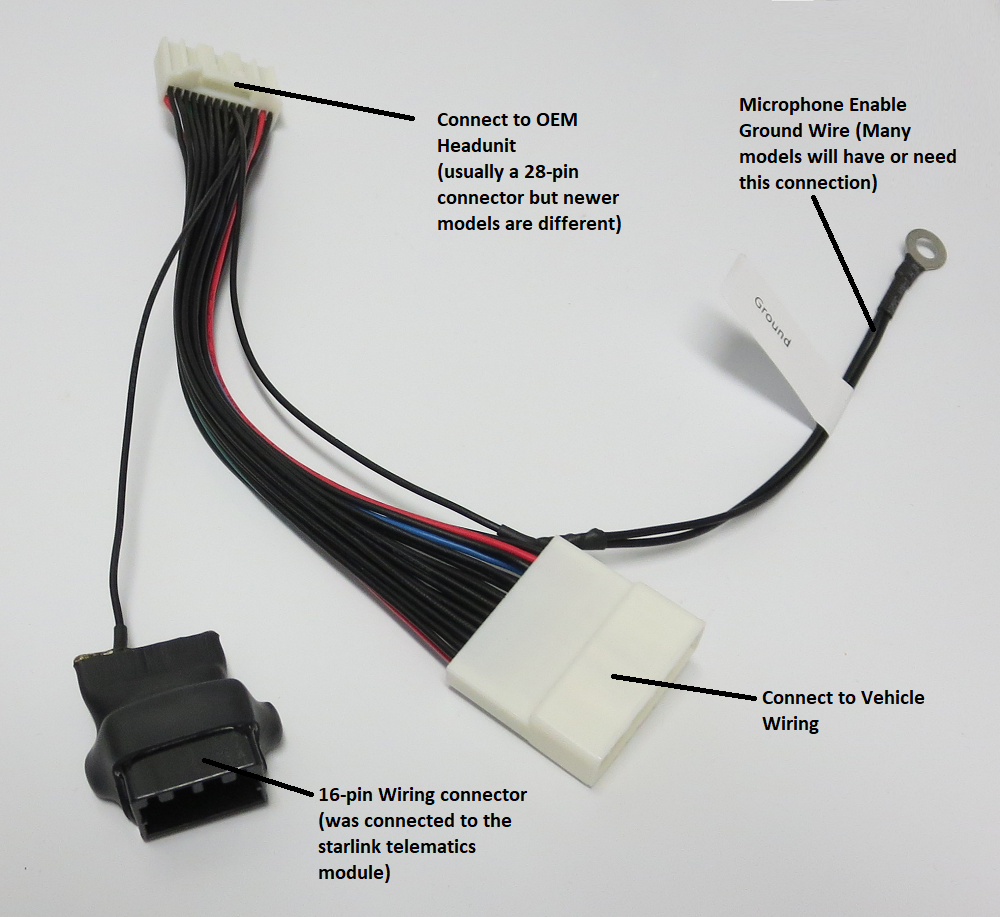
If you are NOT installing an aftermarket headunit, purchase this adapter instead (you do not need both). This adapter includes additional wiring to maintain the OEM bluetooth microphone on your original headunit. DO NOT USE THIS ADAPTER FOR AFTERMARKET HEADUNITS:
Option 2 doesn't come with instructions. Click here to view the diagram.
If you know how to pull the main radio/headunit out, then all you'll need to do is disconnect all of the connectors from the telematics box that is mounted to the same frame as the audio unit and disconnect the 28-pin connector from the back of the headunit (this is the largest white connector and it's the only one that will fit the adapter that we provide). Then you'll connect the 3 connectors from starlink bypass connector to your car.
A couple notes:
-It is always best to completely disconnect the DCM module. If you leave connectors connected, you may not be powering down the unit even though it isn't connected to the speakers or the microphone.
-The DCM Telematics unit is always mounted to the same frame as the headunit. It is a black box that fits under the headunit.
The hardest part is getting the gray connectors disconnected from the starlink unit.
This video will give you the headunit removal process for a 2015-2019 Outback or Legacy
Price: $80
